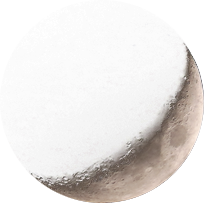Saturday 4 May 2024
I wanted to open couple applications when I start my machine. and I want each application to open in specific workspace.
the following ruby script will do that. it will run the command and wait for a window to appear, then moves it to the workspace. it’ll try to do that 50 times and waits for 0.1 second between tries. so if the command is wrong for example the script will exit after 5 seconds anstead of stucking.
1#!/usr/bin/env ruby
2
3require 'json'
4
5command = ARGV.shift
6workspace = ARGV.shift
7
8pid = Process.fork
9if pid.nil?
10 exec command
11else
12 Process.detach(pid)
13
14 50.times do
15 windows = JSON.parse `hyprctl clients -j`
16 found = windows.any? { |win| win['pid'] == pid }
17 if found
18 `hyprctl dispatch movetoworkspace "#{workspace},pid:#{pid}"`
19 break
20 end
21
22 sleep 0.1
23 end
24end
I use it in my hyprland config as follows:
exec-once = open-in-workspace emacs 1
exec-once = open-in-workspace kitty 2
exec-once = open-in-workspace google-chrome-stable 3
exec-once = open-in-workspace slack 4
I was doing these steps manually everytime I start my machine in the morning. this script will save me a bit of effort.
Edit ¶
turns out Hyprland has a syntax to open the application in a specific workspace. knew it from an issue on github.
exec-once = [workspace 1 silent] emacs
exec-once = [workspace 2 silent] kitty
exec-once = [workspace 3 silent] google-chrome-stable
exec-once = [workspace 4 silent] slack